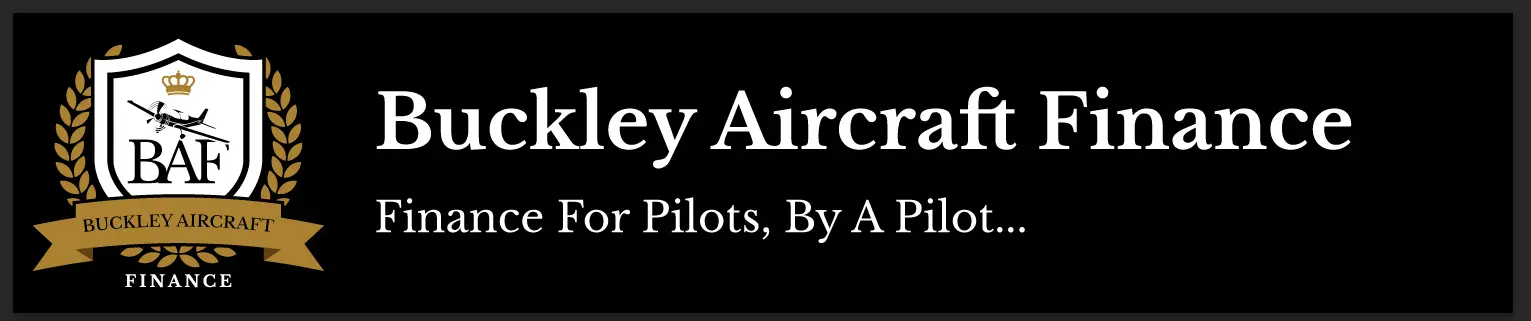Advertiser not validated.

listing placed 27 August 2011 United Kingdom
AIRBOX FREEDOM CLARITY
Click on the images above ↑ to see the new full image viewer. ↑
Freedom Clarity
I'm listing it as new as its never been used in anger I have opened the box and tested it but it has never been registered with Airbox. Cost ?600 new I'm looking for ?400 inc postage
comes with
Bracket
mains charger
12v socket charger
data cable
Fast Plan disk for PC's
Some Info........
Airbox?s Freedom Clarity GPS is a feature-packed 4.3 inch navigation system with outstanding screen clarity, ultra-quick processor and a revolutionary user interface.
FEATURES
Very bright, super-clear 4.3 inch touchscreen display
Intuitive route planning - just press your finger on the map where you want to go
UK CAA 1:500,000 charts
Full worldwide airfield database
Visual Airspace warning, intelligent to your current height
Terrain ahead profile, colour coded for safety
Track up/ North up map display
Flight logging
Favourite destinations
Route divert
Home airfield selector
Multi-chart capability with in-flight switching
Navigate to co-ordinates, user defined waypoint, navaid
Full Navaid database
Bundled with the accessories you need
MOVING MAP
Airbox systems have a clearly laid out main display, with the map taking centre stage, en-route information on the left, buttons along the bottom and airspace warnings on the right.
Information boxes can be selected by the user
Move the map by tapping the screen in the desired direction
Zoom in and out on the map by pressing + or -
Switch between maps on the fly
AIRSPACE WARNING
Airbox contains a full updatable airspace database.
Clear warnings in flashing red and white
Only warns about airspace at or near current altitude
Gives information on class, name, height, distance, operational hours and a frequency if available
Pressing on the airspace gives information on all airspace at that particular point
TOUCHSCREEN ROUTE PLANNING
The concept of pressing the screen where you want to go is at the heart of what makes route planning with Airbox so simple. Select a start and end point for your route and then simply press on the screen where you want to add additional waypoints.
Either press and hold on map to select start and destination or select an airfield/user waypoint/VOR/NDB from the menus
Route overlaid onto the map in clear contrasting colours
Press on map to place intermediate waypoints
View route plan with distances and bearings
Save an almost unlimited number of routes
Create and store an almost unlimited number of custom waypoints
REVOLUTIONARY ICON DRIVEN INTERFACE
Airbox's interface uses clear simple icons, which guide you quickly and intuitively through the menu system.
Icons with text make menu navigation quick and simple
Icons sized for ease of use in the cockpit
Tested in turbulence
ENROUTE INFORMATION
Airbox gives you the facility to display a wealth of enroute information.
Ground speed
Ground track
Bearing of destination
Altitude
Distance and Time to destination
Height
Profile of terrain ahead
Extended runway centrelines
Airspace warning
Current location
Location relative to nearest town/airfield
Rings around aircraft at set distances
Speed vector graduated at one minute intervals
EXTENDED RUNWAY CENTRELINES
Because Airbox use a full Jeppesen database, we are able to display Extended runway centrelines.
Line up perfectly every time
Lines appear intelligently as you approach your destination
FULLSCREEN MODE
Cut back the clutter to get the best possible view of the surrounding area.
Two modes, the first removes just the buttons at the bottom of the screen, the second gives you the full screen map
Fullscreen mode retains the airspace warning (and optionally relative position and height warning) but removes all other information
TRACK UP MODE
Rotate the map around the aircraft.
For pilots who prefer it, Airbox has the option to rotate the map around the aircraft, instead of always having North at the top of the screen.
Airbox also repositions the aircraft towards the bottom of the screen in this mode, to afford the pilot the best possible view of the map ahead.
TERRAIN WARNING
Airbox has used data derived from NASA to make a more accurate terrain feature than any other portable aviation GPS. This allows much better awareness of what lies ahead.
Terrain profile and current height figure display
Height profile colours according to the height of terrain relative to current height
PILOT AIDS
Airbox helps you with information that you need en-route.
Status bar with display of relative position to nearest airfield or town
Display of current longitude and latitude
Display of distance rings around the aircraft to give you map scale information
Graduated line extending in front of aircraft shows where you will be, minute by minute, to help you plan when to talk to ATC
Press on airfields and airspace to bring up more information
AIRFIELD INFORMATION
Airbox contains a comprehensive database of airfields.
Name, ICAO designator
Height
Full runway information
Radio Frequencies
Fuel information
Flight guide pages give access to airfield layouts, circuit information, telephone numbers and much more.
FLIGHT LOGGING
Airbox automatically logs your flights for you.
Date and time of takeoff and landing
Start and end locations
Time en-route
CHOICE OF CHARTS
Airbox is compatible with a wide variety of charts to enable you to fly with the map you're most familiar with.
All systems come with half million scale charts of the UK as standard.
Quarter million scale charts are available, as is the London Heliroute chart
Jeppesen Charts are available for Europe
FLIGHT PLANNING SOFTWARE
All registered owners of Airbox Clarity and Foresight hardware platforms are entitled to a free copy of Fastplan flight planning software
Plan routes from home or office by simply clicking and dragging the route
Synchronise waypoints, flight logs and other important data with your Airbox navigation system
Send routes into Google Earth for easy visualisation
Share routes with friends, get airfield information, and enjoy a host of other sophisticated features